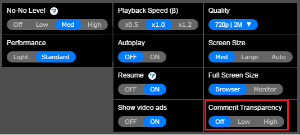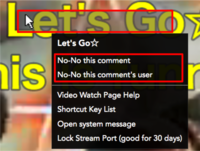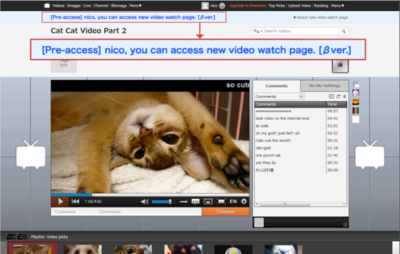October 2016 Archives
1.
NicoPal Termination and Transition
----------------------------------------------------------------------------
Service for Nicopal, a feature that allows you share various
content with friends,
will end October 31, 2016.
The status of users currently using Nicopals will transition from "Nicopals" to
"Favorited users" from October 11th.
2. Name change for "Favorite" feature option
----------------------------------------------------------------------------
The name of the current feature option "Favorited
users" will change to "Follow"
from October 31st.
Both premium and free members will be able to follow up to 600 users.
*This name change will remain intact even after the service for
Nicopals ends
(October 31st).
Please read below for details concerning updated content
and features which
will change from October 31st.
*************************************************************************************
■Updated Content
・Change
in status for Nicopal users from "NicoPals" to "Favorited
users"
・Termination
of settings for making Nicopal info public
・Change
in name for feature option "Favorite" to "Follow"
・Increase
in the number of users that can be followed (600 max) by
free/ premium users
・Change
in status for Niconico app users using Nicopals from "NicoPals"
to
"Followed users"
・Change
in Design for "My Page" and "User Page."
■
Nicopal Termination Flow
・October
11, 2016 (Tues)
Functions for NicoPal requests and deletions will terminate, leaving only
browsing
functions enabled; In addition, unapproved
NicoPal requests will be deleted.
The status of NicoPal users will change to
"Favorited Users."
Be sure to make all Nicopal requests and confirmations before
the Oct 11th date.
*Please note that you may not be able to add newly favorited
users if the entry limit
for favorited users is exceeded (by added
Nicopals) during the transition period.
・October
31, 2016 (Mon)
Service for Nicopal lists will end on the 31st.
Profiles set under the NicoPal option "Make only NicoPals public" along with Nico
Report settings will all become hidden.
The name of the feature option "Favorited users" will
change to "Follow."
Users will be able to
follow up to 600 other users.
■Name change for "Favorite" feature option
The name for the feature option "Favorite" will change
to "Follow." from October 31st.
Please note that functions for this feature option will remain
the same.
■Updated Content for October 31st
The display for "User Page" will change.
As a result, the following menu options will become hidden (regardless of
your privacy settings):
・Gender
・Birthday
・Location
・Joined
Communities
・Joined
Channels
・Calender
・Nico!
***************************************************************************************
Thank you very much,
Niconico
Hello Niconico Users,
Thank you for using Niconico.
Based on user feedback concerning the HTML5 video watch
page, (formerly launched July 13, 2017) we have began implementing additional features and upgrades. (see below)
Update | Details | Date implemented |
|---|---|---|
| Upgrade | Upgraded to allow video thumbnail to show on player before video playback begins *Some videos will show only the beginning of the video (as was the case prior to upgrade) | 4/18/2018 |
| Fixed Issue | Autoplay may not work for videos where advertisements are shown on Safari | 4/9/2018 |
| Fixed issue | Uploader No-No permission settings do not reflect | 3/14/2018 |
| Update | Updated No-No level default settings from "High" to "Medium." ・Change No-No level from player settings | 3/06/2018 |
| Upgrade | Upgraded to allow for video viewing without having to login or register as a member *Login is required for commenting and use of select features. *Login is required for paid and community only videos. | 2/28/2018 |
| Update | Updated No-No level default settings to "High" ・Change No-No level from player settings | 2/28/2018 |
| Update | Updated screen size default settings to "auto" ・Change screen size from player settings | 2/28/2018 |
| Added feature | Added playback speed feature to configure video speed ・Use short cut keys "shift+<" to slow down playback speed; "shift+>" to accelerate playback speed *Only premium members can access speeds of "x2.0" and "x1.5". | 2/26/2018 |
| Upgrade | Upgraded to allow you to save your playback speed settings ・Playback speed will remain the same during auto-play or when switching videos | 2/26/2018 |
| Fixed issue | Clicking " Skip back 10 seconds" from the Niconico Ads screen may return video to the beginning | 1/24/2018 |
| Upgrade | Upgraded to allow you to choose where video playback begins with player embedded codes | 1/10/2018 |
| Upgrade | Upgraded to allow you to picture tweet while Niconico Ads are shown on screen | 1/10/2018 |
| Upgrade | Upgraded to allow you to directly jump to the my memory editing screen after saving my memory entries | 1/10/2018 |
| Upgrade | Upgraded to disable resume playback so that videos can play from the beginning during autoplay | 12/20/2017 |
| Upgrade | Upgraded Uploader Comment Edit Mode to allow you to start a new line directly from the comment list | 12/20/2017 |
| Added feature | Updated Nico ads, the ads post page, and the design for the sponsor screen | 12/12/2017 |
| Fixed issue | Video audio plays in low-quality when video quality is below 700 kbps after playback begins | 12/11/2017 |
| Fixed issue | Player screen does not display properly when using video seek feature | 12/07/2017 |
| Fixed issue | Comment number does not reflect on log for past selected dates | 11/21/2017 |
| Upgrade | Upgraded to allow support for embedded video codes on https websites | 11/07/2017 |
| Fixed Issue | Fixed character restriction for comments entered on Uploader Comment Editing page | 11/1/2017 |
| Upgrade | Upgraded to show yellow frame around comments posted via Uploader Comment Editing page | 8/31/2017 |
| Fixed issue | Layout for player falls apart when using full screen | 8/31/2017 |
| Upgrade | Upgraded light performance settings inside Settings *Please use "light" settings if you experience playback lag due to comment volume. | 8/24/2017 |
| Added feature | Added "Edit uploader comments" page to HTML 5 version ・ Go to Uploader Menu> Edit> Edit uploader comments to access ・The "Edit uploader comments" page is also available for a select period for Flash version | 8/17/2017 |
| Upgrade | Upgraded adjustment feature for volume as with Flash version | 8/3/2017 |
| Fixed issue | Comments show incorrectly. ・ Comment numbers fail to update for select videos. | 7/27/2017 |
| Upgrade | Send tweets without linking twitter with app *Twitter link required for tweets with pictures | 7/06/2017 |
| Fixed issue | Sorting order for comment panel does not save | 7/06/2017 |
| Upgrade | Upgraded thumbnail designs shown on seek bar | 6/29/2017 |
| Fixed issue | Sorting order ( Most Popular) does not show up in playlist when auto playing from search page | 6/29/2017 |
| Fixed issue | Playlist content will not retain when reloading page | 6/22/2017 |
| Fixed issue | Entire watch page scrolls when scrolling inside the control panel | 6/8/2017 |
| Fixed issue | Scroll bar overlaps comments that appear at the bottom of the control panel. | 6/8/2017 |
| Added feature | Added "Videos being advertised on Niconico Ads" option on screen ・ Tags (meeting special tag conditions for videos being watched) are selected; then 4 advertised videos (max) from those selected tags are shown on screen. | 5/25/2017 |
| Fixed issue | Comment input form does not appear when in full screen mode on Internet Explorer 11 | 5/25/2017 |
| Added feature | 5/18/2017 | |
| Upgrade | Upgraded Settings screen with minor design improvements | 5/18/2017 |
| Added feature | Added feature to always show controller when in full screen ・ Add a check to "Always show controller" from the bottom right of the video player during full screen mode. * Comment input forum display on Internet Explorer 11 will be provided at a later date | 5/11/2017 |
| Added feature | Added suggest feature when when entering keywords or tags ・ Available when using Search Forum (at right top of the page) or when editing tags | 5/11/2017 |
| Added feature | Added No-No feature to No-No comment settings that allow you to input comments, user IDs, and commands | 4/20/2017 |
| Fixed issue | Unable to open or close settings sceen during video ads | 4/20/2017 |
| Fixed issue | Video returns to the beginning when skipping to the end of a video | 4/20/2017 |
| Added feature | Added "Edit Category" feature to "Edit Tag" screen *Only the video uploader can made edits. | 3/30/2017 |
| Added feature | Added "Share" feature to comment panel ・ Feature allows you to copy codes for embedding video players, video URLs and more | 3/16/2017 |
| Added feature | Added related videos and SNS share button to player screen after video playback | 3/09/2017 |
| Added feature | Added Uploader menu to the top of the video uploader page * Editing features for uploader and user comments on the HTML 5 version will be provided at a later date | 3/09/2017 |
| Upgrade | Upgraded comment sorting order on comment panel ・ Changed default setting for sorting order to playback time order | 3/09/2017 |
| Upgrade | Design upgrade for playback button on video player | 3/09/2017 |
| Added feature | Added shortcut key for Playback Speed (β) feature ・ "shift+<" to slow down playback speed; "shift+>" to accelerate playback speed ・ See here for details on other shortcut keys | 2/23/2017 |
| Fixed issue | Unable to move from Channel/ Community videos to video rankings page | 2/23/2017 |
| Upgrade | Playlist repeats when "Autoplay" is ON | 2/23/2017 |
| Upgrade | Minor design upgrade for Settings screen ・ Expansion of "Quality" selection feature | 2/23/2017 |
| Upgrade | "Report Comment/ Tag" option added to the bottom of the video page | 2/23/2017 |
| Added feature | Added screen size and size descriptions ・ Auto: automatically adjusts size to match browser resolution | 2/9/2017 |
| Upgrade | Video length shown on Playlist thumbnails | 2/2/2017 |
| Added feature | Added "copy this comment" to right click menu for video on-screen and comment list comments | 1/26/2017 |
| Upgrade | Upgraded "Repeat" icon design | 1/26/2017 |
| Added feature | 1/19/2017 | |
| Added feature | Added feature that shows where you ended a video previously (even when "Resume" feature is off). | 1/19/2017 |
| Added feature | Added "Playback Speed(β)feature" inside of "Settings" ・ Use settings to increase speed by 0.5 or 1.2. | 1/12/2017 |
| Added feature | Added On/Off setting for "Resume" inside "Settings" | 1/12/2017 |
| Fixed Issue | Video playback may stop during autoplay for playlists | 1/12/2017 |
| Upgrade | Design upgrade for "Settings" screen | 1/12/2017 |
| Upgrade | Design upgraded for comment entry box when using full screen | 1/12/2017 |
| Fixed issue | Comments may fail to post | 12/21/2016 |
| Added feature | Added feature that shows thumbnail when mouse cursor is placed over seek bar *This feature is only available for premium users. | 12/20/2016 |
| Fixed issue | Playlist thumbnails may fail to show | 12/20/2016 |
| Fixed issue | Aspect ratio fails to show for images captured with feature for photo attached tweets | 12/20/2016 |
| Upgrade | Minor design adjustment for tag lock icon | 12/20/2016 |
| Upgrade | Design upgrade from "Open video description" option | 12/20/2016 |
| Added feature | Added "shuffle feature" to Playlist | 12/15/2016 |
| Added feature | Added function where clicking the "#mm:ss" link from video description moves video to the specified time on the seek bar | 12/15/2016 |
| Fixed issue | Video loading shows no progression on the seek bar when video is stopped | 12/15/2016 |
| Fixed issue | Sorting order does not show when Mylist is set to autoplay | 12/15/2016 |
| Fixed issue | Original videos cannot be accessed from community videos ( via Menu > watch original video) | 12/15/2016 |
| Added feature | Added "Resume (continue) feature" -Available only for premium members -Resume feature (or playback memory) is not available for Flash video watch page -Feature can only be used for videos within user Watch History | 12/8/2016 |
| Added feature | Added feature where double clicking on a comment in the comment list skips to you to the time frame were the comment in posted. | 12/8/2016 |
| Upgrade | Added link to Shortcut Key List inside player right click menu | 12/8/2016 |
| Upgrade | Full screen is exited automatically once video finishes playing | 12/8/2016 |
Added feature | -Added comment No-No settings -Added option to No-No a comment or their user (by right clicking on the comment in the comment section) -Added option on the No-No panel to enable/ disable No-No settings -Added option on the No-No panel to undo or delete added No-No comments and users **No-no comment settings (via right clicking comments on screen) will be added later | 12/1/2016 |
| Added feature | Added a link inside video player for pay videos | 12/1/2016 |
| Upgrade | a page scroll for when watch page displays | 12/1/2016 |
| Added feature | Added "Performance" feature within "Settings" *Use "Light" options for slowdowns due to a heavy comment loads | 11/24/2016 |
| Upgrade | Error dialog appears when comment post fails | 11/24/2016 |
| Upgrade | Added option to disable link with Twitter | 11/24/2016 |
| Upgrade | Updated to allow changes in quality without page reload | 11/24/2016 |
| Fixed issue | Under special conditions playback exceeds video length | 11/18/2016 |
| Fixed issue | Nico ads appear when repeating videos | 11/18/2016 |
| Fixed issue | Autoplay stops on eleventh video | 11/17/2016 |
| Fixed issue | Playback returns to the beginning for lengthy videos | 11/17/2016 |
| Upgrade | Set "Repeat" option on controller | 11/17/2016 |
| Upgrade | Changed position for link to flash video watch page | 11/17/2016 |
| Upgrade | Adjusted design for "Screen size: large" and "Settings screen" options | 11/17/2016 |
| Upgrade | Adjusted sensitivity for full screen controller display | 11/17/2016 |
▼[3/09 Update] Frequently asked questions
【A5】Currently, this option is unavailable but will be added soon.
[1/12 Update] Settings enabling this feature were added on 1/12. Use the "Resume" option from inside "Settings," located on the right end side of the video player.
【A5】Premium members can edit ad display settings by choosing "Do not show video ads before playback" from " Settings" located to the right of the video player.
【A4】You can change the video player's size by going to "Settings" (locacted to the right of the video player) and then to "Screen Size" for adjusments.
[12/15 Update] Video player size readjustment is currently under review.
[2/9 Update] Large (equivalent to "large" from the Flash version) has been added as of 2/9
【A3】 No-No comment settings option (via panel) is now available (as of 12/1). Video on-screen "No-No comment settings" will be added at a later date.
[1/19 Update] Video on-screen "No-No comment settings" have been added as of 1/19.
【A2】[3/09 Update] Uploader menu has been added to the top of the uploader page.
*Editing features for uploader and user comments on the HTML 5 version will be provided at a later date. (These features are currently unavailable)
【A1】Nicoscript is currently inaccessible. Part of NicoScript will become available at a later date.
--------------------------------------------------------------
Select premium members will be provided access to the new
HTML5 (β)video watch page (abbreviate as HTML5 page below)
starting October 27, 2016 (Tues) from 1:00 pm JST.
The HTML5 page will allow users to enjoy playing videos much
faster than the conventional Flash video watch page (abbreviated
as Flash page below).
Select features from the Flash page as well as new upcoming
features will be added at a later date. Therefore, the first
available version for users will be the HTML5 beta page.
During the beta offered period , users will be able to switch
freely between the HTML5 and Flash pages.
▼【User accessibility】
Select premium members
(this number will gradually expand to include free members)
▼How to switch to【HTML5(β)Video Watch Page】
The following link display (see image) will appear on the Flash
page for select users. Once clicked, the link will redirect users
to the HTML5 page.
▼ How to switch to【Flash Video Watch Page】
The following display (see image) will appear at the bottom of
the HTML5 page. Once clicked, the link will redirect users to
the Flash page .
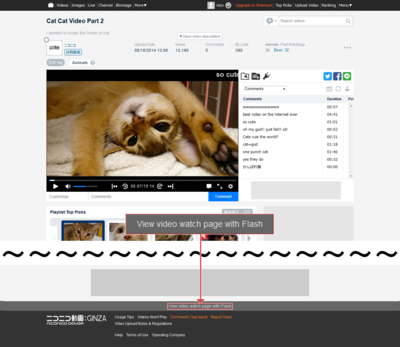
▼【Note】
・Select videos only available with Flash will switch to the
Flash page automatically.
・Video player settings set up on the Flash page
will not carry over to the HTML5 page (and vice-versa).
Thank you.,
Niconico