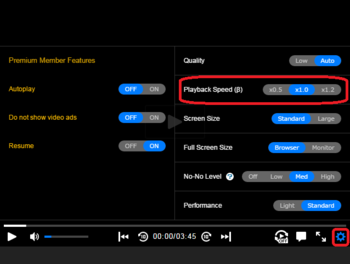Dear Niconico users,
Thank you for using Niconico.
A new "Playback Speed(β)" feature (released Thursday, January 12, 2017) is available now for the HTML 5 video watch page (β).
This feature allows you to change your video's playback speed from the normal 1.0 to 1.2 or 0.5. (via "Playback Speed (β)" from "Settings").
・PC version of Niconico(HTML5 video watch page (β) version only)
* This feature can be used on all videos.
・Premium members
・Free members
・Change your playback speed from the "Playback Speed (β)" option located inside "Settings" (via the video player gadget icon).
・Use option to change speed to x 0.5, x 1.0 or x 1.2.
・Playback speed will return to normal speed (1.0) when page is reloaded.
・Faster speeds will be available at a later date.
Thank you
Niconico