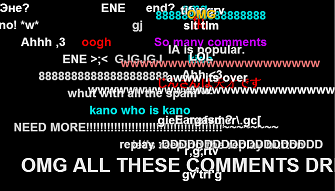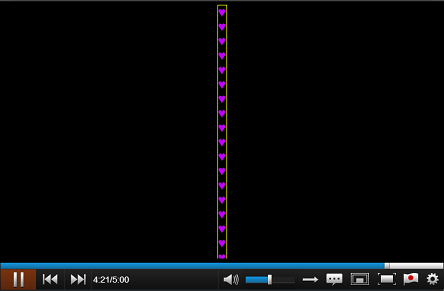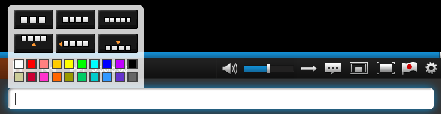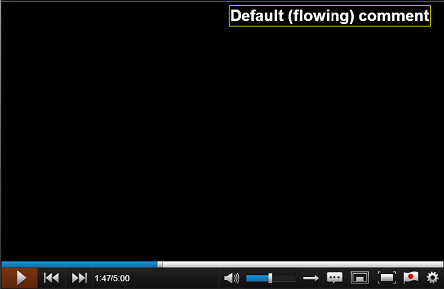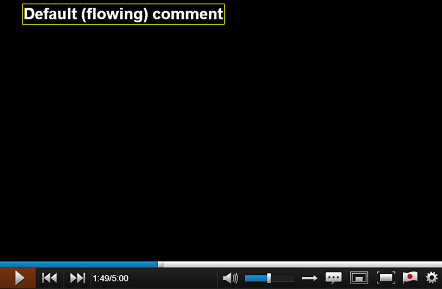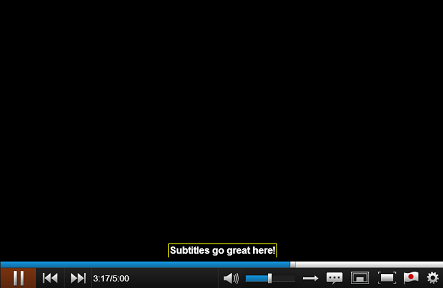Greetings and welcome back esteemed Nico-ers!
Did everyone have a blast with Chokaigi 2?
Although we all know and love real time commenting on Niconico, what about comments at events?
Well, we have an answer for that, too!
The theme of the Chokaigi is "つくるのは、あなたです", literally "Made by you." As the heart of our community is maintained by Nico-users via comments, concurrently several booths were gracious enough to set up free commenting areas there.
Feast your eyes on some of the pics your English admin was fortunate enough to sneak while working at this awesome event:
Ever see such a marked up head? This totally reminds me of signing yearbooks!
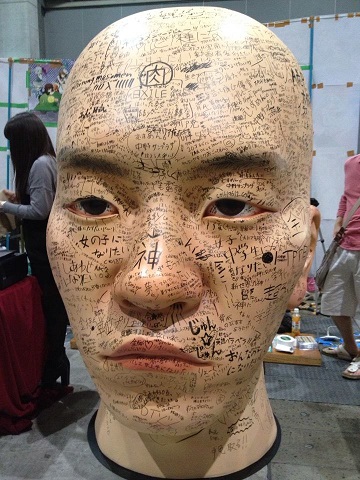
Even the Eva 01 got comments!

The Nico News booth set up a huge section completely dedicated to free commenting!
These two are filling in the prime space right in the middle of the Cho!
![]()
Further down the side, we find some adorable drawings!
![]()
How many characters in this shot can you recognize?
![]()
Stay tuned for more Chokaigi posts!
And join the conversation on:
Twitter
Facebook
Google+
-Niconico