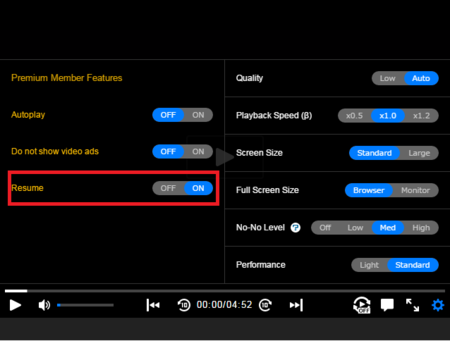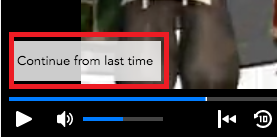[Added 12/15/2016 at 9:30 am JST]
Scheduled maintenance complete.
We thank you for your cooperation and patience.
Sincerely
Niconico
-------------------------------------------------------------------------
Thank you for using Niconico.
Comment, video upload, and video search features will undergo maintenance during the following period.
December 15, 2016 (Thurs) 3:00 am until 10:00 am (JST)
*Please note that completion time for maintenance may change.
・All devices running Niconico
・Comment posts and display *1
・New My Memory entries and edits
・Video uploads
・Community uploads
・Suspension of updated video search info (number of views, comments, and Mylists)*2
*1. Excludes live broadcasts.
*2. Updates for video search results will stop around 3:00 am JST. (During maintenance, only older info prior to 3:00 am JST will be shown) Video search info will be updated after maintenance is complete.
* Users will still be able to watch videos and access their Mylists.
Video watch screen (PC example)
*The following message--boxed in red--will appear when staring a video.
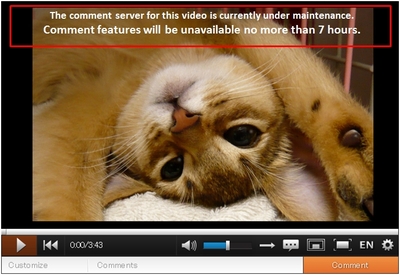
Comment panel
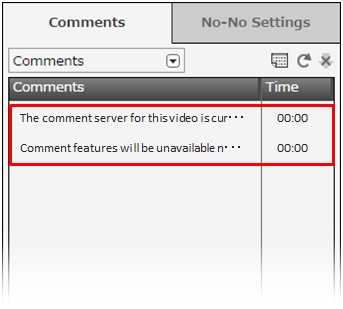
[Niconico Comment Viewer]
After maintenance, Niconico comment viewer may continue to show a maintenance message. This message will disappear after a set time.
Please accept our apologies for this great inconvenience. We sincerely appreciate your patience and understanding.
Niconico